Video Editor & Maker AndroVid 6.7.5.1
Free Version
Video Editor – Simplifying the Task of Video Editing
If you have an interest in video and movie making then you are going to absolutely fall in love with this video editor. AndroVid – Video Editor is a cool app which lets you turn your ordinary-looking videos into something special by offering a variety of video editing tools. It enables you to give your videos a complete makeover. The editing tools it has to offer can help you in enhancing the quality of your videos. Moreover, it also allows you to add video effects and music to your videos, making them more memorable. You can even change the format of the videos as per your choice using this video editor. Thanks to its intuitive user interface and user-friendly layout and design, you won't have any issues with utilizing the many features it has to offer.

AndroVid – Video Editor lets you create and edit videos both by using video clips as well as images. You can use images for making slideshows. This involves choosing the photos that you want to include in the slideshow and then adding a music track of your choosing. You can adjust the pacing of the slides and the volume of the music as per your preferences. It takes a little while for the slideshow to be created. You can preview it and then decide what other improvements that you want to make in it. The other video editing tools are visible on the top bar of the video preview window. You can pick any of the tools and use it to enhance the quality of your video.
This video editor lets you add music to your videos. This feature can be found on the bottom bar of the home screen of the app. You need to choose a video first and then select a music track that you want to add to the video. AndroVid offers you the chance to adjust the volumes of the video and the music track you have added to get the perfect audio mix. You can also decide the length of the music track as well as its starting point. Once you are happy with everything, you can click the tick mark located at the top-right corner of the screen to begin adding music to the video. After this process is completed, you can share the video with your friends via social media networks.
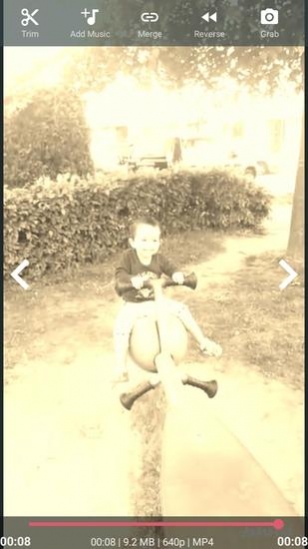
AndroVid – Video Editor provides you the option of trimming your videos. With the help of this tool, you can remove the unwanted parts from your videos and ensure that it does not contain anything you don't like. The video trimming process is simple enough. You just have to select the part of the video that is to be trimmed and then click the tick mark located at the top-right corner of the screen. Aside from trimming videos, you have the option of merging two or more videos into a single movie too. You just need to add the videos of your choice and select some background music if you want and then click the tick mark to start the merging process.
Features
- Intuitive user interface
- User-friendly design and layout
- A wide range of video editing tools
- Add the music of your choice to your videos
- Trim videos and cut out the unnecessary bits
- Merge two or more videos together to create a movie
- Option to convert videos in GIFs
- Create slideshows with your photos
- Add text to your videos
- Convert videos into multiple formats
- Various video effects to choose from
- Share your videos on social media networks
Conclusion
AndroVid – Video Editor is a video editing app for people who have an interest in making videos. It provides them the opportunity to edit their videos and make various changes using the plethora of editing tools available to them. It is an excellent video editor and is definitely a must-have for anyone who loves creating videos.
Our Recommendations